Make an ASP.NET service available in LAN
Nov 29, 2022My current project is programming a tic-tac-toe web game to learn more about signalR. The tech-stack contains an ASP.NET backend and a separate hosted svelte frontend.
The development and tests on my local machine (“dev-desktop”) worked like a charm. I also could access the frontend from another computer (“dev-laptop”) without any problems. But I encountered problems as I tried to access the backend from another computer. The frontend wasn’t able to get the necessary backend connection.
In the following picture I illustrate the scenario:
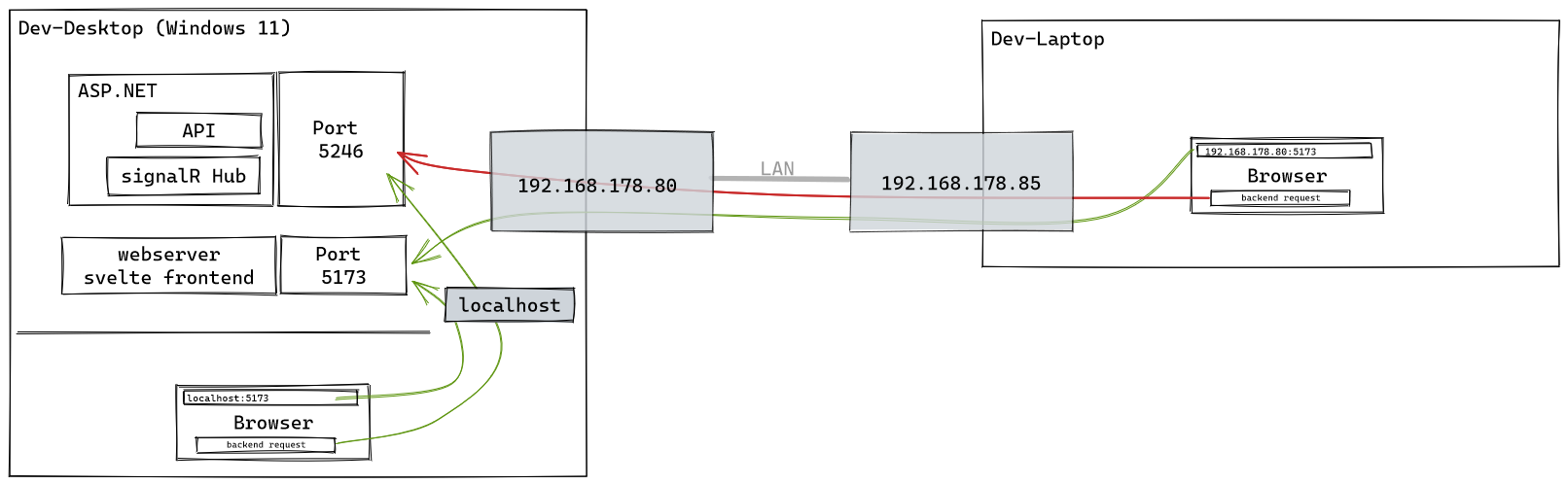
After some investigation and experiments I came to the following solution how to access the backend from another computer.
1.) Modify the backend launchSettings.json to listen to an IP address that is reachable
"profiles": {
"Server": {
...
// 0.0.0.0 => all IPv4 addresses on the local machine
// I could also use 192.168.178.80
// But for portability to other development machines I use the former.
"applicationUrl": "http://0.0.0.0:5246;...",
},2.) Explicit allow the incoming TCP Port of the backend
Windows was blocking the ASP.NET backend port 5246. Although I tried it with a deactivated firewall, it was necessary to explicity allow the incoming TCP Port 5246.
3.) Maybe deactivate https redirection or trust the certificate
In my development setup I use a http connection (e.g. in the application url). An activated https redirection could make some problems because the provided certifcate may not be trusted. Therefore I temporarily commented app.UseHttpsRedirection() out. Otherwise it’s possible to explicit trust the provided certificate.
Caution. This setup is just intended for development / test purposes.