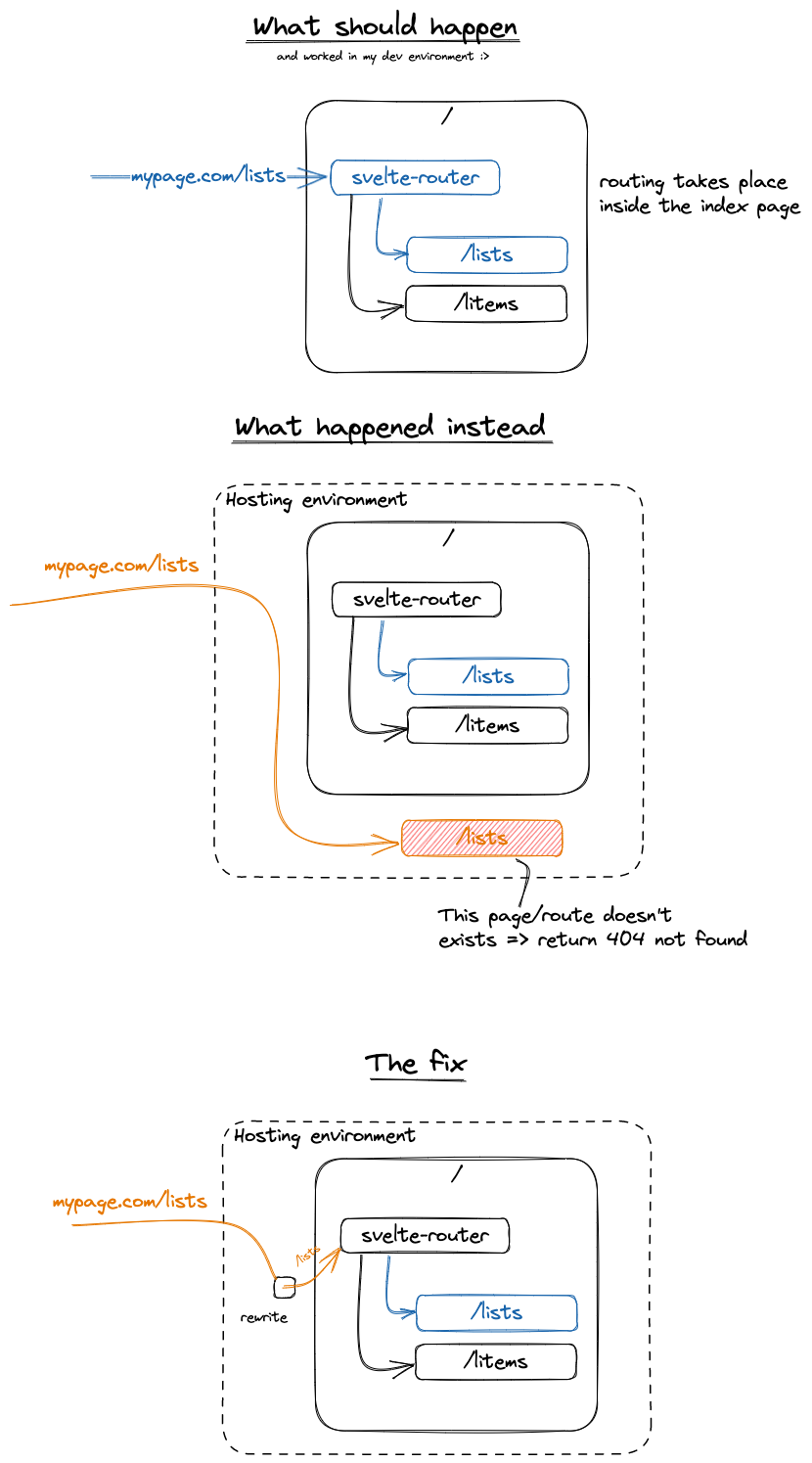Accessing a url in a Svelte app with svelte-router results in 404
Mar 21, 2023I have an app that uses Svelte as SPA frontend framework and svelte-router to differentiate the routes.
During development on my local machine everything works fine. But as soon as I deployed my app via vercel I got problems accessing different routes.
A call to mypage.com/lists resulted in a 404.
The problem was that the server serving the frontend tried to find a route or file with /lists that didn’t exist. But the route argument has to be served to the index file containing the routing logic.
Adding a rewrite route in a vercel deployment is fairly easy. You just have to add/modify the vercel.json to your folder containing the project (e.g. the folder with the package.json).
{
"rewrites": [{ "source": "/(.*)", "destination": "/" }]
}After that I could access the desired routes.
In the following picture I illustrate the scenario and my journey :)