Use the same environment for test and building
Jan 24, 2022Starting a new project
After reworking my website, I was searching for a new hobby project. I wanted to use technologies I don’t use very often so that I can learn more about them. Furthermore, I wanted to create a service that helps me in my daily life.
The result is a new project where I`ll build a budget app with an ASP.NET API hosted within a Kubernetes cluster.
The roadmap
The plan is to start with the backend and create a decent API. I don’t want to waste time and energy at the start in designing a user interface. So the development of UI is shifted to the end of the project.
My first goal is to create a walking skeleton, so the rough plan looks something like this:
- create a basic simple API (ASP.NET default template)
- add continuous integration
- create kn8 cluster
- add deployment pipeline
- health check
After this, it’s possible to concentrate on application development without struggling with test and deployment issues.
Adding continuous integration
Last weekend I created a GitHub repository, created a simple API project (hi weatherforecast 👋), and started with the creation of a docker image for the API.
The docker file looked like this
FROM mcr.microsoft.com/dotnet/aspnet:6.0 AS base
WORKDIR /app
EXPOSE 80
EXPOSE 443
# Copy source files to the image
FROM mcr.microsoft.com/dotnet/sdk:6.0 AS build
WORKDIR /src
COPY ["budget-backend/budget-backend.csproj", "budget-backend/"]
RUN dotnet restore "budget-backend/budget-backend.csproj"
COPY . .
WORKDIR "/src/budget-backend"
# build the project
RUN dotnet build "budget-backend.csproj" -c Release -o /app/build
# publish
FROM build AS publish
RUN dotnet publish "budget-backend.csproj" -c Release -o /app/publish
# only use the necessary stuff in the resulting image
FROM base AS final
WORKDIR /app
COPY /app/publish .
ENTRYPOINT ["dotnet", "budget-backend.dll"]To add continuous integration I created a GitHub Action that had two jobs:
- Job 1: build the backend solution -> run tests
- Job 2: build docker image and upload it to DockerHub
I finished work and proudly checked the “add continuous integration” task.
A few hours later
But a few hours later I thought: ”Hmm, I build the API twice, and in different environments, that’s not cool.” First, the API is built and tested with the GitHub Action environment, and after that, the API is built during docker image generation.
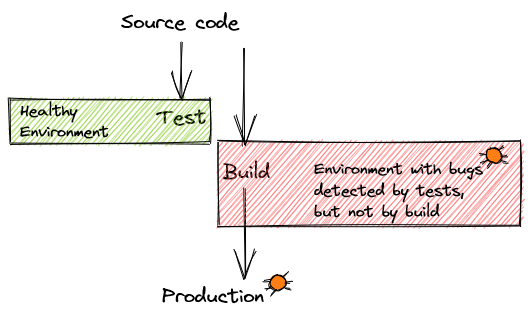
A possible scenario could be: the test environment detected a bug in a dependency but the production build environment doesn’t get that information. The result could be a bug in the production artifact.
Therefore I removed Job 1 and added this small line to the dockerfile
...
RUN dotnet test
...Now I know that the resulting binary is tested and built in the same environment.